 Advantage
™
Patent Analytics
Advantage
™
Patent Analytics
|
| Task Menu Sidebar (Left Side) |
On the left side of the main IPVision Screen there is a listing of various tasks. NOTE: You can Hide/Show the Task Menu Sidebar by clicking on the |
|
|
Business User Subscription Level |
©2004 - , IPVision, Inc. All Rights Reserved
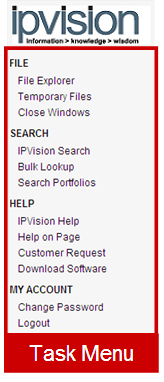 "
"