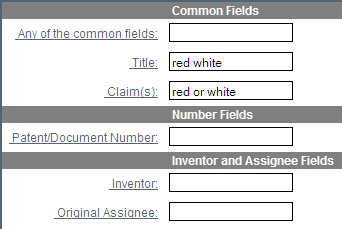There are three search modes: (1) Easy Search in which you enter terms in a search box and the search engine returns patents or applications having those terms in ANY of the Title, Abstract or Claims fields, (2) Structured Search in which you enter search terms in field name boxes, and (3) Expert Search or "free form" search in which you can combine fields and use Boolean operators.
NOTE: At your permission level any of these search methods will retrieve a maximum of 1000 patents and/or applications. |
|
|
| At the "Structured Search" tab you can enter search request text in the field boxes for specific fields or combinations of fields: |
Except for the "Any of the common fields" box, entering text in more than one field box means "find records that mean ALL of the conditions"- e.g., Title contains red white AND AND Claims contain red OR white.
See Field Definitions for more information about searchable fields. |
|
Note the various text syntax used in this example.
red white = find red AND white
red OR white = find the word "red" OR the word "white"
Although not shown, "red white" = find the exact phrase "red white"
|
| Entering term(s) in the "Any of the common fields" box searches for documents that have those term(s) in ANY of the Title, Abstract or Claims of the document. |
Return to Top
|
At the "Expert Search" tab you can do more advanced searches by using "command line" search syntax.
Sample command line searches:
- ttl/(tennis and (racquet or racket))
This is a search of the Title (ttl) field looking for patent records that have the terms "tennis" AND the terms "racquet" or "racket" in the Title
- ttl/(tennis and (racquet or racket)) AND abst/graphite
This is the same search as above but it also requires that the term "graphite" be in the Abstract (ABST) field.
- TTL/ABST/ACLM/(tennis racquet)
This returns records in which the words "tennis" and "racquet" appear in the Title(TTL) OR Abstract (ABST) OR Claims (ACLM).
NOTE: If the words are enclosed with quotation marks - e.g., "tennis racquet" - then records with that exact phrase will be returned.
- ABST/carbon and TTL/nano
This returns records that have "carbon" in the Abstract (ABST) AND "nano" in the Title (TTL) fields.
See below for a list of Field Codes and the related search syntax for each field.
Return to Top
|
| IPVision's Field Codes and syntax generally follow those U.S. Patent and Trademark Office search site as shown in the following table. Click on individual Field Codes for more information. For more detailed information about search syntax go to Search Syntax. |
| Field Name |
Field Code |
Sample Search Syntax |
| Abstract |
ABST |
ABST/"carbon fiber" |
| Agent or Legal Representative |
LREP |
LREP/"Jones Day" |
| Application Date |
APD |
APD/10/12/1999->12/31/2008 |
| Application Number |
APN |
APN/11001234 (do NOT include "/" as in 11/001234) |
| Assignee Name - Front Page Assignee(s) |
AN |
AN/Google |
| Assignee Address - Front Page Assignee |
AA |
AA/(CA or California) |
| Assignee Name - Current Assignee(s) |
ANC |
ANC/"Berkshire Hathaway" |
| Associated Application Publication Number |
AAPN |
AAPN/6783269 |
| Claims |
ACLM |
ACLM/"carbon fiber" |
| Current U.S. Classification: U.S. Class Pair-Primary |
CCL |
CCL/712/100 |
| Current U.S. Classification: U.S. Class Pair-Secondary |
CCLS |
CCLS/712/333 |
| Cooperative Patent Classification: CPC Group - Primary |
CPC |
CPC/A21B1/42 or for all in subclass CPC/A21B* |
| Cooperative Patent Classification: CPC Group - Secondary |
CPCS |
CPC/A21B1/42 or for all in group CPC/A21B1* |
| Description/Specification |
SPEC |
SPEC/"carbon fiber" |
| Examiner-Primary |
EXP |
EXP/Ellis-Richard-L |
| Examiner-Assistant |
EXA |
EXA/Ho-Anthony |
| Government Interest |
GOVT |
GOVT/license or GOVT/DARPA |
| International Classes |
ICL |
ICL/C08F8/00 |
| Inventor(s) |
IN |
IN/Langer-Robert |
| Inventor Address |
IA |
IA/(KS or Kansas) |
| Issue/Publication Date |
ISD or PD |
ISD/1/1/2000 PD/1/1/2000->1/31/2000 |
| Kind Code (for published applications only) |
KCOD |
KCOD/A |
| Other References (from patent data) |
OREF |
OREF/"wireless antennae" |
| Parent Case Text |
PARN |
PARN/divisional |
| Patent Number |
PN |
PN/7171405 for U.S. Patent 71714055 |
| Publication Number |
PN |
PN/20040133555 for U.S. Application 20040133555 |
| Patent Status |
STAT |
STAT/E |
| References: patents or applications cited |
REFS |
REFS/6000000 |
| References: Assignees |
REFSA |
REFSA/"Texas Instruments" |
| References: Number of BC |
BCS |
BCS/=>100 |
| Referenced By: patents or applications referenced by U.S. patents |
REFBY |
REFBY/7000000 |
| Referenced By: Assignees |
REFBYA |
REFBYA/"General Electric" |
| Referenced By: Number of FC |
FCS |
FCS/=>50 |
| Title |
TTL |
TTL/"address geocoding" |
Return to Top
| The following describes the Field Codes in more detail and provides tips on searching: |
- Queries entered into the search box "Any of the common fields" will be used to find records that contain the query in ANY of the Title OR Abstract OR Claims fields. If more than one word is entered documents returned will have EACH word in ANY of those fields. Quotation marks around words returns the exact phrase - e.g., "tennis ball" - in ANY of those fields.
- The Abstract contains a brief summary of the invention. Searching the Abstract using keywords casts a broader net than searching just the Title.
- Sample Syntax: ABST/nanotube
- Sample Syntax: ABST/"carbon nanotube"
- Return to Field Codes Return to Top
- This field contains the name of the legal representative of the patent applicant. With name fields, it is best to use the syntax: lastname-firstname:
- Sample Syntax: LREP/Mason-Perry
Retrieves all records where Perry Mason was the agent.
- Sample Syntax: LREP/"Jones Day"
Retrieves all records where the agent name contains the phrase "Jones Day".
- Return to Field Codes
Return to Top
- This field contains the date when a complete application was received by the U.S. Patent and Trademark Office, following receipt of all filing material requirements.
- Sample Syntax: APD/10/12/1999->12/31/2008
Retrieves records with Application Dates from October 12, 1999 through December 31, 2008.
- Return to Field Codes
Return to Top
- This field contains the identification number assigned by a patent office to applications that have received a filing date. For United States patent applications the application number is a 2-digit Series Code followed by a forward slash and then a 6-digit Serial Number. (Example: 11/924413).
TIP for U.S. Patents: Commas are optional. The Application Number must be entered as a full eight digit string without the "/" between the Series Code and the Serial Number. The Serial Number portion must have six digits - add leading zeros, if needed.
- Sample Syntax: APN/11000413
- Return to Field Codes
Return to Top
- A patent or patent application is owned by the inventor unless he or she assigns it to another person or to an entity (e.g., the inventor's employer). The Assignee Name field shows the name of any such "assignee" at the time a patent application was published or the patent was granted. These assignees are sometimes called "Front Page Assignees" because their names appear on the front page of the patent document when published or issued.
- Patents can be assigned after they are issued. See "Current Assignee Name" for more information about assignments after publication or issuance.
- Return to Field Codes
Return to Top
- The address for the Front Page Assignee of a U.S. patent or application.
- TIP: When searching for patents owned by an assignee from a particular state (e.g., California), use both the 2 letter state code used by the U.S. Patent and Trademark Office and also spell out the name:
- Sample Syntax: AA/(CA or California)
- Return to Field Codes
Return to Top
- This field contains the name of the current owner of the patent or patent application based on the U.S. Patent and Trademark Office current assignment data. If the Front Page Assignee (see "Assignee Name - Front Page Assignee") has not changed then the Current Assignee Name will be the same as the Front Page Assignee. NOTE: a patent can be assigned without recording the assignment, although recording does provide certain protections - see USPTO General Information Concerning Patents.
- Sample Syntax: ANC/"Berkshire Hathaway"
- Sample Syntax: ANC/Google
- Return to Field Codes
Return to Top
- In March 2001 the U.S. Patent and Trademark Office started publishing pending applications. In our database, the Associated Application Publication Number field contains the U.S. application publication number (if any) associated with each issued U.S. patent. For example, to find the U.S. application publication number for U.S. patent 6,783,269 enter that patent number in the AAPN field:
- Sample Syntax: AAPN/6783269
- NOTE: Not all issued U.S. patents have applications that were published so your query may return zero results.
- Return to Field Codes
Return to Top
- This field contains the text of the patent's claims. The claims define the invention that is patented and the scope of the protection provided by the patent. Claims are like the "metes and bounds" that describe a parcel of real estate.
- Sample Syntax: ACLM/"carbon nanotube"
- Return to Field Codes
Return to Top
- This field contains the primary USPTO class pair in which the patent was classified at the time of the most recent PTO Master Classification File. The U.S. Patent and Trademark Office has developed a U.S. Patent Classification System (USPC) that it uses to classify inventions by area of technology. The USPC contains approximately 450 main classes of invention and some 150,000 subclasses. Inventions are usually assigned a main and subclass pair as in 714/699 "ERROR DETECTION/PULSE OR DATA ERROR HANDLING". A single invention can be assigned more than one classification code, in which case, the first classification is called the "primary class pair" and the other codes are the "secondary class pairs".
- If you are searching for a specific class and subclass, you should phrase your query as ccl/class/subclass, for example, ccl/2/5. Some subclasses can contain decimal and alpha modifiers (for example,
345/1.1 or 427/3A)
- TIP: If you are searching for the entire contents of a specific class without specifying a particular subclass, you should use the * wildcard character, as in CCL/427/*
- Return to Field Codes
Return to Top
- This field contains the Secondary U.S. Classes assigned to a patent or application by the U.S. Patent and Trademark Office using the U.S. Patent Classification System.
- Sample Syntax: CCL/714/669
- Return to Field Codes
Return to Top
- This field contains the Primary CPC Group assigned to a patent or application by the U.S. Patent and Trademark Office using the Cooperative Patent Classification System.
- Sample Syntax: CPC/A01B35/16 or CPC/A01B 35/16
- For all in Subclass: CPC/A01B* i.e., put an asterix "*" at the end
- For all in a Group: CPC/A01B35* i.e., put an asterix "*" at the end
The Cooperative Patent Classification (CPC) is a joint partnership between the USPTO and the European Patent Office (EPO) where the Offices agreed to harmonize their existing classification systems (ECLA and USPC, respectively) and migrate towards a common classification scheme. As of June 1, 2015 U.S. utility patents and applications are no longer published with USPCs. Plant patents and design patents are the exception, and they will continue to carry a USPC designation.
The CPC has the following "top level" Sections:
- A: Human Necessities
- B: Operations and Transport
- C: Chemistry and Metallurgy
- D: Textiles
- E: Fixed Constructions
- F: Mechanical Engineering
- G: Physics
- H: Electricity
- Y: Emerging Cross-Sectional Technologies
From the "top level" Section the classification hierarchy goes as follows:
Hierarchy
Section (one letter A to H and also Y)
Class (two digits)
Subclass (one letter)
Group (one to three digits)
Main group and subgroups (at least two digits)
In the above example "A01B 35/16"
Section: A (Human Necessities)
Class: 01 (A01: Agriculture; Forestry; Animal Husbandry; Hunting; Trapping; Fishing)
Subclass: B: (A01B: Soil Working In Agriculture Or Forestry; Parts, Details, Or Accessories Of Agricultural Machines Or Implements, In General
Group: 35 (A01B 35: Other machines for working soil)
Main group: 16 (A01B 35/16: with rotating or circulating non-propelled tools)
- Return to Field Codes
Return to Top
- This field contains the Secondary CPC Group assigned to a patent or application by the U.S. Patent and Trademark Office using the Cooperative Patent Classification System.
- Sample Syntax: CPCS/A21B1/42 or CPCS/A01B 1/42
- For all in Subclass: CPC/A21B* i.e., put an asterix "*" at the end
- For all in a Group: CPC/A21B1* i.e., put an asterix "*" at the end
- Return to Field Codes
Return to Top
- This field contains the patent description, including a brief summary and background of the invention, the detailed description, and a brief description of the drawing, if applicable.
- Sample Syntax: SPEC/"carbon nanotube"
- Return to Field Codes
Return to Top
- This field contains the name of the primary examiner responsible for examining the patent application. As with other name fields it is best to use the syntax: lastname-firstname-middleinitial:
- Sample Syntax: EXP/Ellis-Richard-L
- Return to Field Codes
Return to Top
- This field contains the name of any assistant examiner involved in the examination of the patent application. As with other name fields it is best to use the syntax: lastname-firstname-middleinitial:
- Sample Syntax: EXA/"Ho-Anthony"
- Return to Field Codes
Return to Top
- This field contains data describing the U.S. Government's Interest in the patent, e.g., a retained license by the department of government that funded research, such as the Defense Advanced Research Project Agency or DARPA.
- Sample Syntax: GOVT/DARPA
- Sample Syntax: GOVT/license
- Return to Field Codes
Return to Top
- This field contains the International Patent Classification(s) to which the patent has been assigned. The International Patent Classification (IPC), established by the Strasbourg Agreement 1971, provides for a hierarchical system of language independent symbols for the classification of patents and utility models according to the different areas of technology to which they pertain.
- Sample Syntax: ICL/C08F8/00
- Return to Field Codes
Return to Top
- The person or persons whose invention is described in a patent. As with other name fields it is best to use the syntax: lastname-firstname-middleinitial:
- Sample Syntax: IN/Langer-Robert-S
Retrieves all records with Robert S Langer as an inventor
- Sample Syntax: IN/Langer
Retrieves all records with an inventor name containing "Langer"
- Return to Field Codes
Return to Top
- The address(es) for the Inventor(s) of a U.S. patent or application.
- TIP: When searching for patents for Inventors from a particular state (e.g., California), enter both the 2 letter state code used by the U.S. Patent and Trademark Office and also spell out the name:
- Sample Syntax: IA/(KS or Kansas)
- Return to Field Codes
Return to Top
- For an issued patent this contains the patent Issue Date. For a patent application this contains the application Publication Date.
- Sample Syntax: ISD/1/1/2000
Retrieves all U.S. patents issued on January 1, 2000
- Sample Syntax: PD/1/1/2000->1/31/2000
Retrieves all U.S. patent applications published from January 1, 2000 through January 31, 2000 inclusive.
- Return to Field Codes
Return to Top
- This field contains the Kind Code for the patent document. This is based on the World Intellectual Property Organization (WIPO) Standard ST.16 codes (kind codes), that include a letter, and in many cases a number, used to distinguish the kind of patent document (e.g., publication of an application for a utility patent (patent application publication), patent, plant patent application publication, plant patent, or design patent) and the level of publication (e.g., first publication, second publication, or corrected publication). Detailed information on Standard ST.16 and the use of kind codes by patent offices throughout the world is available on the WIPO web site at http://www.wipo.int/scit/en
- See: "Kind Codes" Included on USPTO Patent Documents
- Return to Field Codes
Return to Top
- This field contains other (non-patent) references cited by the Inventor or the Examiner as prior art, including books, journals, and conference proceedings.
- Sample Syntax: OREF/"Origin of Species"
- Return to Field Codes
Return to Top
- This field contains the "Parent Case Text" from the Front Page of an issued U.S. patent, e.g., "This is a divisional of application Ser. No. 228,641 filed Aug. 5, 1988, now U.S. Pat. No. 4,851,862 issued July 25, 1989."
- Sample Syntax: PARN/divisional
This retrieves all patents with the word "divisional" in the Parent Case Text field
- Sample Syntax: 4851862
This retrieves all patents that have the patent number "4851862" or "4,851,862" in the Parent Case Text field
- Return to Field Codes
Return to Top
- This field contains the number for an issued patent or the document number for a published patent application.
- Sample Syntax: PN/7171405 for U.S. Patent 7,171,405
- Sample Syntax: PN/20040133555 for U.S. Published Application 20040133555
- Return to Field Codes
Return to Top
- This field contains information about the status of an issued patent:
- A= Abandoned
- E= Expired due to Nonpayment of maintenance fees
- RE= Expired but Reinstated after payment of maintenance fees
- Return to Field Codes
Return to Top
- This field contains the U.S. patents or applications that are cited by a U.S. patent. By searching the REFS field you can find the U.S. patents that cite a given U.S. patent or published U.S. patent application; enter that patent number or published patent application number. NOTE: The References field finds the "Forward Citation Patents" for a patent.
- Sample Syntax: REFS/6000000 to find patents that cite U.S. Patent 6,000,000
- Sample Syntax: REFS/20010049649 to find patents that cite U.S. Published Patent Application 20010049649
- Return to Field Codes
Return to Top
- The Assignee/Owner of the Backward Citation Patents that are cited by a patent or patent application as prior art. NOTE: These are the Front Page Assignees of the Backward Citation Patents, which are not necessarily the Current Assignees. To find the Current Assignees do a "Current Assignee" analysis on the list of References/Backward Citation Patents you obtain from the search.
- Sample Syntax: REFSA/"Texas Instruments"
Retrieves all patents owned at the date of issuance by Texas Instruments that are cited as prior art by other U.S. patents.
- Return to Field Codes
Return to Top
- The number of Backward Citation patents or patent applications cited by a patent as prior art. These are called "Backward Citations" because when a patent issues the patents or applications it cites as prior art are "backwards in time" relative to that date.
TIP: Use the BCS field to search for patents that cite more than a certain number of patents or published patent applications.
- Sample Syntax: BCS/=>100
Retrieves all patents that cite 100 or more patents or applications.
- Sample Syntax: BCS/=>100 AND ISD/1/1/2008->1/31/2008
Retrieves all patents issued in January 2008 that cited more than 100 patents or applications as prior art.
- Return to Field Codes
Return to Top
- The patents that cite a patent or published patent application as prior art.
TIP: To search for a document citing a particular patent as prior art, you should search for the patent number in this field. A search for 6000000 in the Referenced By field will retrieve all patents cited by patent number 6,000,000 as prior art.
- Sample Syntax: REFBY/6000000
- Return to Field Codes
Return to Top
- The Assignee/Owner of the Forward Citation Patents that cite a patent or patent application as prior art. NOTE: These are the Front Page Assignees of the Forward Citation Patents, which are not necessarily the Current Assignees. To find the Current Assignees do a "Current Assignee" analysis on the list of Referenced By/Forward Citation Patents you obtain from the search.
- Sample Syntax: REFBYA/"General Electric"
Retrieves all patents that are cited by patents owned by General Electric.
- Return to Field Codes
Return to Top
- The number of Forward Citation Patents that cite a patent or patent application as prior art. These are called "Forward Citations" because they are issued after the patents or applications they cite, hence they are "forward in time" of the patents/applications they cite.
TIP: Use the FCS field to search for patents or applications that are cited by more than a certain number of patents.
- Sample Syntax: FCS/=>50
Retrieves all patents or applications that are cited by 50 or more patents.
- Return to Field Codes
Return to Top
- This field contains the title of the patent or patent application.
- Sample Syntax: TTL/"wireless widget"
- Return to Field Codes
Return to Top
|
| IPVision's search syntax generally follows that used at the U.S. Patent and Trademark Office search site. |
|
|
| There are basic syntax rules used by the search engine. These syntax rules apply whether you are (a) entering words or phrases in the main search box under "Easy Search" on the main page or in the field boxes under the "Structured Search" option or (b) combining words or phrases with specific Field Codes in the "Expert Search" option. |
| Term or Phrase |
Explanation |
More Information |
| tennis |
The most basic search is a word. This will retrieve all documents that have the word "tennis" in the appropriate field. |
|
| tennis OR racquet |
An example of combining search words. This retrieves all documents that contain either the term "tennis" or the term "racquet" in the appropriate field. |
See Boolean Expression |
| tennis racquet |
This is the equivalent of the expression "tennis AND racquet". It retrieves only those documents that contain BOTH the words "tennis" and "racquet". |
See Boolean Expression |
| tennis NOT racquet |
This retrieves only those documents that contain "tennis" and do not contain "racquet. |
See Boolean Expression |
| "tennis racquet" |
This retrieves only those documents that contain the exact phrase "tennis racquet". |
See Boolean Expression |
| tennis AND (racquet OR racket) |
This retrieves only those documents that contain the word "tennis" and either the word "racquet" or "racket". |
See Boolean Expression |
| "tennis racquet"~5 |
This retrieves only those documents that contain the words "tennis" and "racquet" within 5 words of each other. |
See Proximity Searching |
| racquet? |
Single Character Wildcard: ?. This retrieves those documents that contain the words "racquet" or "racquets". The "?" tells the search engine to find all words that start with "racquet" and have any single character at the end. |
See Wildcard Characters |
| test* |
Multiple Character Wildcard: *. This retrieves those documents that contain the letters "test" and any other letter or letters at the end- e.g. test, tests, testing. |
See Wildcard Characters |
| router^4 or switch |
Relevance Boosting. This retrieves documents that contain either the term "router" or the term "switch". The search engine weights the documents giving a weight of 4 for each occurrence of the term "router" and a weight of 1 for occurrence of the term "switch". The results are displayed showing the highest weighted documents first. |
See Relevance Boosting |
| 4/1/2009->4/15/2009 |
Date Field Searches. This retrieves documents whose "dates" are in the date range starting on April 1, 2009 and ending on and including April 15, 2009. |
See Date Field Searching |
Return to Syntax Menu
| You can combine search terms using Boolean Expression, -i.e., logical operators. The allowable operators are "AND", "OR", "NOT". |
| Operator |
Example |
Details |
| AND |
helmet and football |
Returns documents containing both "helmet" and "football". |
| OR |
helmet or football |
Returns documents containing "helmet" or "football" or both. |
| NOT |
helmet not football |
Returns documents containing only "helmet" and not "football". |
| NOTE: The Boolean Operators AND, OR, NOT are not case sensitive. |
For the Structured Search option, simply type your logical expression into the appropriate field box. For the Expert Search option, use the logical expression in combination with the appropriate Field Codes.
- You can use parentheses to group clauses to form sub queries. This can be very useful if you want to control the boolean logic for a query:
- Sample Syntax: (club OR ball) AND golf
- Return to Syntax Menu Return to Top
|
Date fields use the format mm/dd/yyyy as in 12/10/2008. For the month and day portion of the date field you do NOT have to pad with zeros- e.g. April 2, 2009 = 4/2/2009. Date fields can be searched for specific dates but note that in the U.S. patent applications are published only on Thursdays. To search Date Ranges: for a date field in Structured Search simply fill in the beginning and ending dates; in Expert Search specify the Field Name and use the operator "->" between the dates.
- Search for a Specific Date:
In Structured Search, enter in the Issue Date box: 4/2/2009
In Expert Search, specify the field and date: ISD/4/2/2009
Retrieves documents where Issue Date (ISD) is April 2, 2009
- In Expert Search, a Date Range: APD/12/1/2008->12/31/2008
Retrieves documents where the Application Date (APD) was in the month of December 2008.
- Return to Syntax Menu
Return to Top
|
With Proximity Searching you can locate words or phrases that appear within a certain distance of each other in a document or field. To do a Proximity Search use the tilde, "~", symbol at the end of a word or phrase. For example:
- Sample Proximity Search: "golf ball"~10
Retrieves documents where the words "golf" and "ball" appear within 10 words of each other
- Sample Proximity Search: "golf ball putter"~10
Retrieves documents where the words "golf" and "ball" and "putter" appear within 10 words of each other
|
Note: Make sure that there are quotation marks "" around the words and that there are no spaces between the last quotation mark, the tilde, "~", symbol and the proximity number.
Return to Syntax Menu
Return to Top
|
You can do single and multiple character wildcard searches within single terms (not within phrase queries). Wildcard characters can NOT be used as the first character of a word.
- If you add a Question Mark (?) to a search word the search engine will find all words that have any character in that exact location in the word:
- Wildcard Example: hi? Retrieves: hid him hit his
- Wildcard Example: te?t Retrieves: tent test text
- If you add an Asterisk (*) to a search word the search engine will find all words that have any number of characters (including 0) in that relative location:
- Wildcard Example: test* Retrieves: test testing tests tester
- You can use the * wildcard anywhere in a word except as the first character. However, using an * in the middle of a word can cast a "wide net" and may produce unwanted results:
- Wildcard Example: th*t Retrieves: thirst thought throughput
- Return to Syntax Menu
Return to Top
- You can use more than one single wildcard character (?) within a word. You can also use more than one multiple wildcard character (*) within a word. You can also mix and match these characters. If you chose to do this be very careful because the result can be a large number of hits that may not be at all relevant to your work.
- Wildcard Example: te?t? Retrieves: test tests text texts
- Wildcard Example: c?r* Retrieves: car cars carpool core corporation circle circular
- Return to Syntax Menu
Return to Top
|
Relevance Boosting gives you the ability to add more "weight" to one or more words or phrases in your search request. The search engine will order the search results list so that those documents with the highest weightings will appear at the top of the list based on your Boosting criteria. To Boost a term add a caret (^) at the end of the word or phrase and then add a weighting factor. A weighting factor of 2 places twice the weight on that word versus other words in the search request. A weighting factor of 4 places 4 times the weight, etc. By default, the boost factor is 1. The boost factor must be positive but it can be less than 1 (e.g. 0.3)
- Boosting Example: wireless and (router^3 or card)
You are interested in wireless routers or cards but you would like to weight for wireless routers over wireless cards
Return to Syntax Menu
Return to Top
|
|