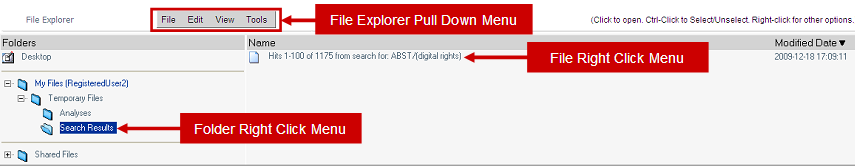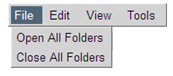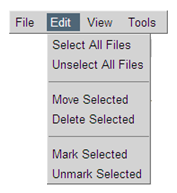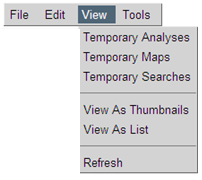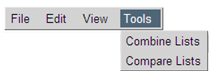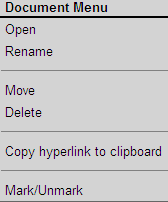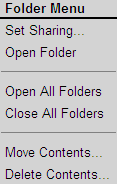The File Explorer menu item from the Task Menu Sidebar presents you with a folder structure from which you can select previously completed searches and analyses. When you first login you will see a "My Files" folder. You may also see a "Shared Files" folder if other users have shared files with you. Once you have done your first search or analysis a "Temporary Files" folder will also appear. Until you save a search to another folder it is stored in the "Search Results" folder under Temporary Files. An Analysis is stored in the "Analyses" folder under Temporary Files until you save it to another folder.
|
 Advantage
™
Patent Analytics
Advantage
™
Patent Analytics