 Advantage
™
Patent Analytics
Advantage
™
Patent Analytics
|
| Maps: Select by Category |
One of the options in the Map Action Menu is "Select by Category". When you select this option a separate window appears: |
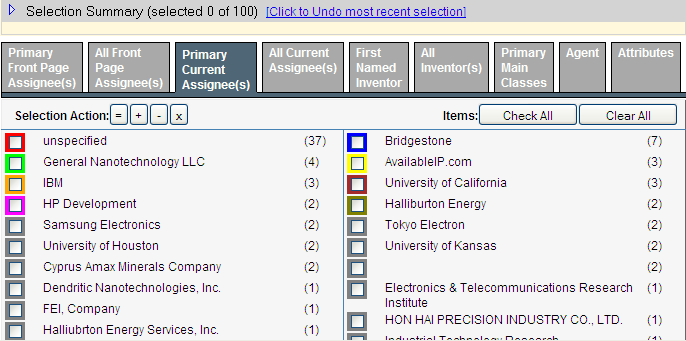 |
The categories available for selection are displayed in tabs across the top of the window. The items available within the category are shown at the bottom of the window. The "Current Assignees" category is shown in the example on the left. Click on the items you want to select and then use the "Selection Action" buttons shown in the middle to the left. |
The results of your selection are shown in the "Selection Summary" window that opens at the top of the page: |
|
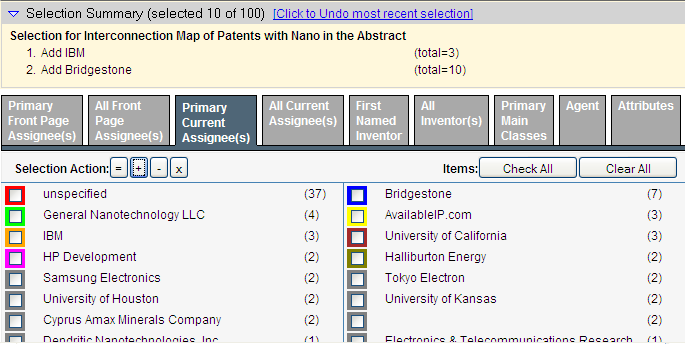 |
In this case we have selected "IBM" and "Bridgestone" Return to the Map View window once you have finished your selection - the patent and/or application boxes that match your selection will be "selection shaded". If you are working with a large map, consider using the Hilite Menu option from the Map Action Menu to "flash" or "blink" the boxes selected. You can color the selected boxes by going to the Map Settings tab. |
|
Business User Subscription Level |
©2004 - , IPVision, Inc. All Rights Reserved