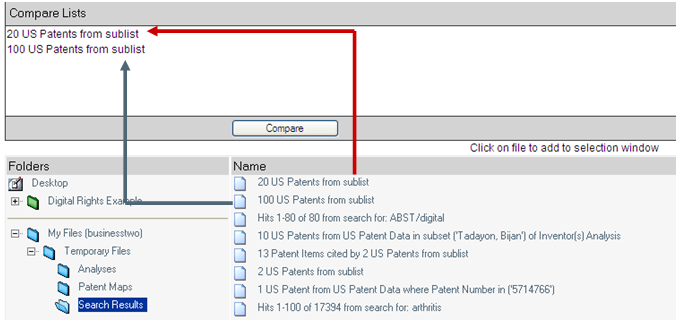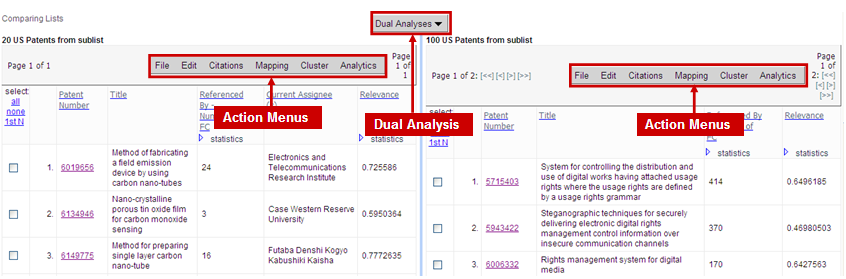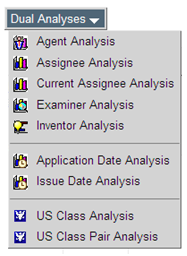Advantage
™
Patent Analytics
Advantage
™
Patent Analytics
|
| Compare Lists |
With Compare Lists you can view and analyze two lists of patents or applications "side-by-side". First select the lists for comparison:
Then click the "Compare" button. This will display the two lists side-by-side. The Action Menus on each list will depend on the type of list and your permission levels. (NOTE: If you use the Action Menu on a single list the action will be launched in a new window.) If the lists are of similar type a Dual Analysis pulldown menu will appear at the center top of the page. Use the Dual Analysis pulldown menus to perform the same analysis on each list at the same time and display the results side-by-side: |
| ||||||
|
Business User Subscription Level |
©2004 - , IPVision, Inc. All Rights Reserved