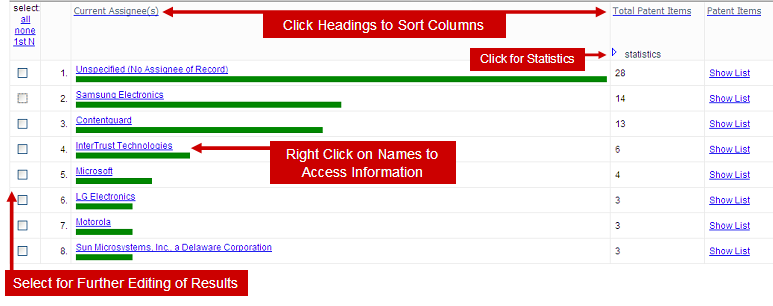The Analysis Results Area displays the results in a histogram format. In this "Current Assignee Analysis" the names of the Current Assignees/Owners are shown in the second column and the number of patents owned by them are shown in column 3. The Current Assignee names column can be sorted alphabetically by clicking on the column heading. The Total Patent Items column can be sorted high-to-low or low-to-high by clicking on the column heading. Statistics about the patent count can be accessed by clicking on the Statistics button. To access the list of patents for a particular Current Assignee click on the Show List link in column 4. You can access additional information about the particular Current Assignee by right clicking on that assignee's name. In column 1 you can select one or more of the entries for further analysis using the Analysis Results Action Menu. |
 Advantage
™
Patent Analytics
Advantage
™
Patent Analytics