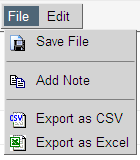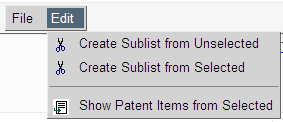Advantage
™
Patent Analytics
Advantage
™
Patent Analytics
|
| Analysis - Results Action Menu | |
The Results Action Menu is at the top of the Analysis Results Area of an Analysis Results Page. |
| ||||||||||||||
©2004 - , IPVision, Inc. All Rights Reserved