 Advantage
™
Patent Analytics
Advantage
™
Patent Analytics
|
| File: Save File | |||
To save a file select "Save File" from the File pulldown menu. The following screen will appear: |
|||
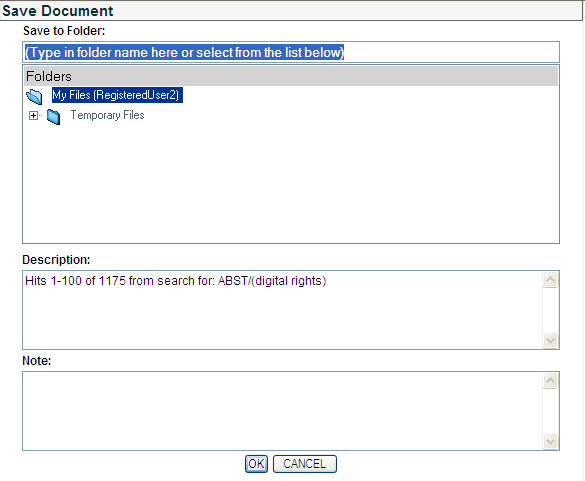 |
Save to Folder: To create a new folder simply type the new folder name into the highlighted area. You can create a folder and a subfolder at the same time by typing the path name - e.g., Digital Rights/Searches |
||
Folder Structure. You can collapse or expand the view of the folder structure by clicking on the + or - icon. |
|||
Description. Enter a Description/File Name for the file you are saving. This Description will appear as the File Name under File Explorer and will also appear on any analyses or maps you make from the file. |
|||
Notes. Enter any notes you want to make. These will appear in the File Info tab for the file. |
|||
©2004 - , IPVision, Inc. All Rights Reserved